How to Automate & Streamline Your Blog Calendar
We may earn money or products from the companies mentioned in this review or post, but all opinions are our own.

Automating tasks helps me get more done with less time.
Working from home might bring up visions of warm slippers and hot cups of coffee. My reality is working around seven kids and their homeschooling schedule. They never leave! Coordinating with a husband who splits his work week to teach two days with me. (Honey, where is the science book?) My writing schedule for the week in reality is more grabbing tiny windows of uninterrupted working hours, sneaking early morning desk time, before the kids wake up and edits in the evenings after dinner. Basically, every hour counts.
A few years back I moved from hobby writer, to regular poster and writing for an editorial staff. I was reviewing products both for a magazine and with an online review team. This meant keeping up with strict deadlines and detailed criteria for each kind of article.
More Work Meant More Details
I was schooling ten from home at the time, so I need to get organized. I downloaded a free trial of CoSchedule. At first I used CoSchedule to cue my repeat social media sharing for each new posts and to add tasks to my master calendar. I could gather an overview in one place and organize articles (jobs) by the task. I was already using Buffer and CoScedule paired with it perfectly.
My Editorial Calendar…
Here you can see blog posts scheduled out over the month. In the calendar you can also choose what you see. Your calendar, your team tasks, Social Shares, by the Label or you can create your own view. I created a filter so I can see tasks only. Filtering makes it so you can see exactly what your want to see on your calendar at one glance.
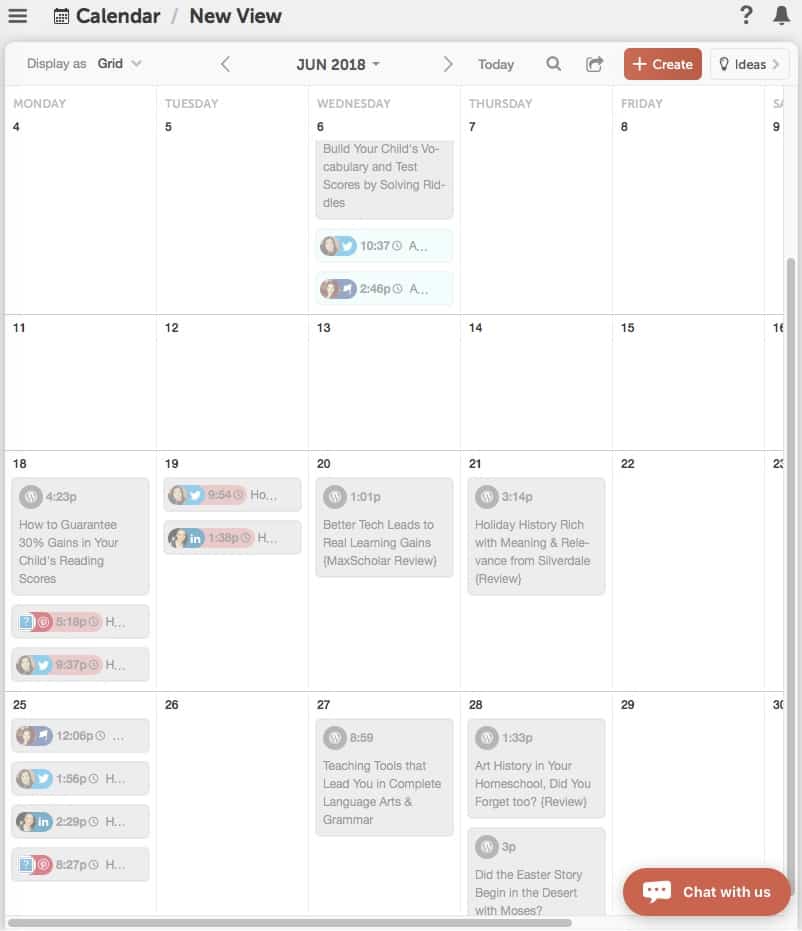
I ended up going with the full program because it was helping me work daily with smaller systematic tasks. CoSchedule had a variety of plan choices and the Solo Marketer plan was scaled to fit me, small blogger with under 10 social profiles to schedule for. This actually gave me some room to add a few social media managing clients if I wanted to.
I used my personal account to schedule my posts for the Old Schoolhouse Magazine’s social media on twitter for a year while I wrote reviews for their review crew. It was so easy. In an hours time, I assigned re-posts from specific vendors for each day of the week. With a click, I scheduled magazine articles and discussion prompts to specific days of the week/times with a quick copy and paste of the link. CoSchedule even determined the best time of day for each pages for me so I could post at the best sharing times.
CoSchedule is a Workflow Genius
The real game changer was when CoSchedule created the ability to break big jobs into individual tasks. You can even assign each task to a team member. Have an SEO and Key word expert? You can assign the task to them in the schedule and the project is on the calendar for all of the team to see.
No team? No matter. I used the work flow to make sure I met compliance on my review and social sharing posts. My articles for The Old SchoolHouse Magazine Review Crew were very detailed and had many specific requirements. I had a page check-off list for every post I created for them.
Create a Task Template (you x 2)
When CoSchedule introduced the ability to create a Task Template the gloves were off. I jumped on a training webinar and learned in thirty minutes how to get more steps on my calendar with our creating more work for me.
Here is a break down of how it works…
I start by backward engineering the life span of a blog post. I need to give myself three week per post if I want to keep a schedule of weekly posts. Reviews had a longer time line and many more steps. We will use a simple blog post for our example here.
I wrote down ALL of the steps involved in creating a post from beginning to end. After I specified each task in list form, I created a template with all of the steps and saved it. You will see in the clip, that I have several different types of posts that I write, each has specific requirements. I created task templates based of they type of post that I am need to create. When I begin a new post, I can schedule it in my CoSchedule calendar online of right on my phone, or I can begin a draft in WordPress and use the plug-in right on the same page I am writing on by scrolling down where CoSchedule’s plug-in setting are.
Schedule Re-Posts and Publish
In the same manner I created a social sharing template for my posts. From the CoSchedule site or from inside the plug-in in WordPress I can choose how often, and where I want my post to be shared across my social profiles.
Don’t pour all of your hard work into a post only to let it become a one hit wonder
Re-sharing your post across several different social channels over varied time frame means you maximize the exposure and gain new readers. My blog has over 75% new readers every month. CoSchedule even makes sure my posts are going to be launched at the optimal time according to my personal analytics.
Below I will show you my post-publish, social media schedule. I have created a template based on the kind of post I write. After I have chosen which templates I want to use, I make any small changes I might need for that specific post. You will notice I can delete any social share, and I can choose the category I want my pin to be placed onto in Pinterest.
Check out more at CoSchedule and let me know if you are using it already.

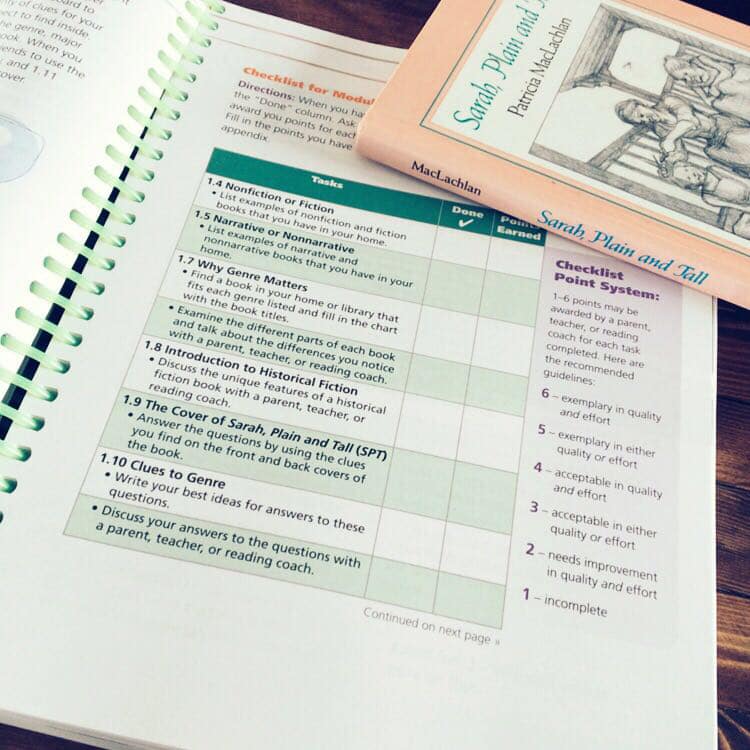
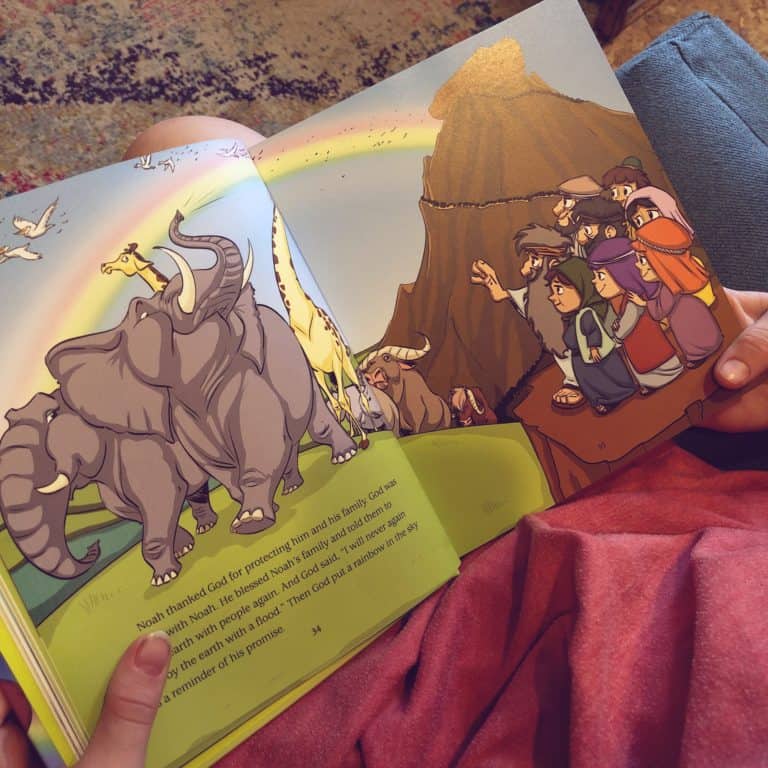

Thanks for the fabulous review, Amber!
Happy to hear you’re saving time and staying organized.
// Janelle from CoSchedule